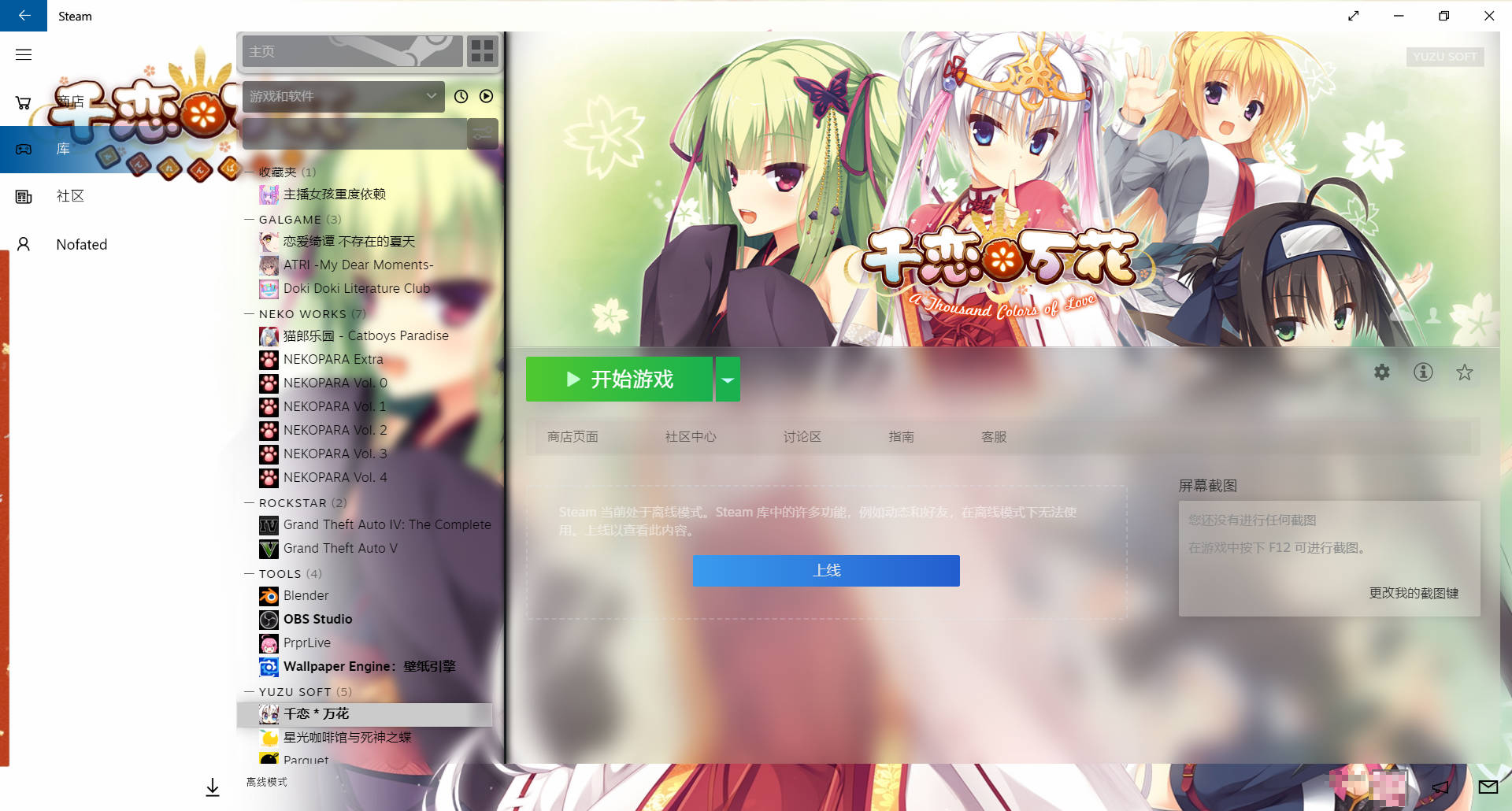|
|
||
|---|---|---|
| Customization | ||
| Previews | ||
| friends | ||
| graphics | ||
| public | ||
| resource | ||
| servers | ||
| steam/cached | ||
| .gitignore | ||
| Install.cmd | ||
| Newtonsoft.Json.dll | ||
| README-zh_cn.md | ||
| README.md | ||
| Threshold Miku Customizer 2.exe | ||
| Threshold Miku Customizer 2.pdb | ||
| config.ini | ||
README.md
Threshold Yuzu Soft Skin for Steam
English | 简体中文
From Threshold-Miku. This branch is for Senren*Banka.
Want Cafe Stella Skin? Try this!
Original Content From Jack-Myth/Threshold-Miku
How to Install
Method 1:
Download the skin, extract the zip file, then run install.cmd, it will automatically install to your steam.
Method 2
Copy the folder to:
- Windows -
C:\Program Files (x86)\Steam\skins - Mac -
/Users/\<username\>/Library/Application Support/Steam/Steam.AppBundle/Steam/Contents/MacOS/skins/ - Linux -
~/.steam/skins
How to Use
- In Steam, go to Settings > Interface > and choose Threshold Miku from the list of skins.
- Restart Steam and enjoy!
Copyright
All the assets and images are the creation of YUZUSOFT/JUNOS inc.. © 2022 YUZUSOFT/JUNOS inc. all rights reserved.