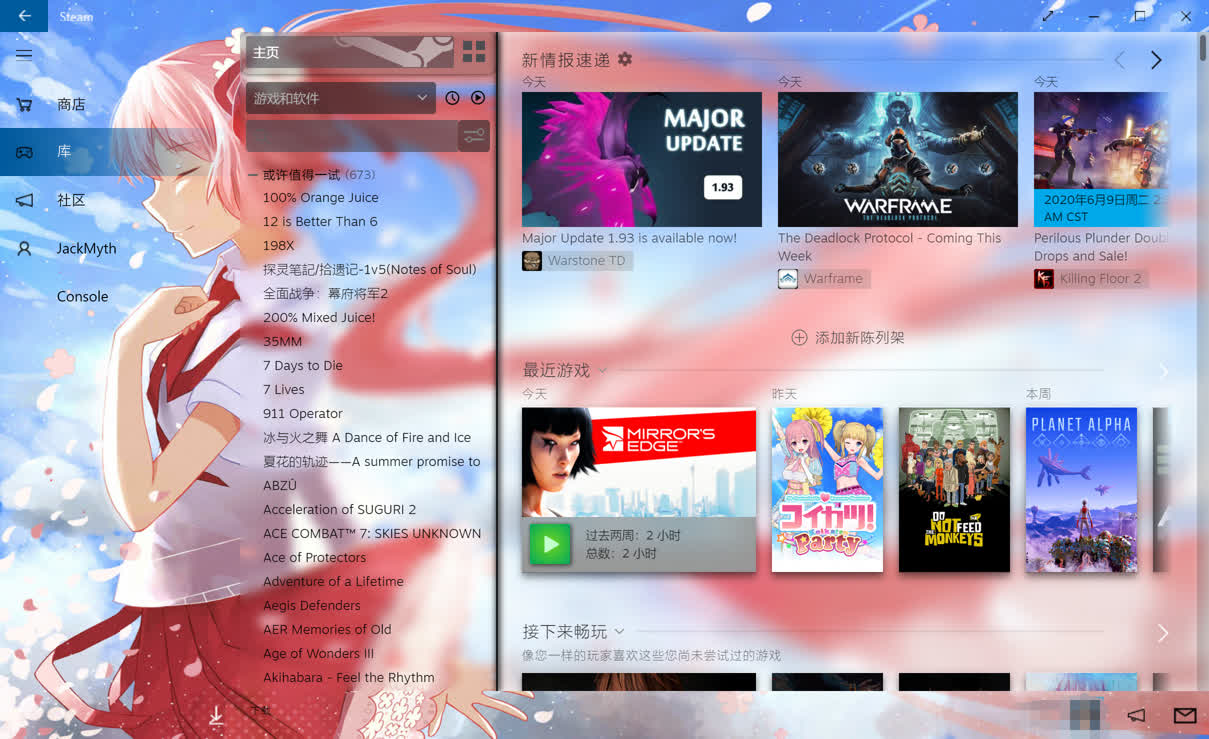|
|
||
|---|---|---|
| Customization | ||
| Previews | ||
| friends | ||
| graphics | ||
| public | ||
| resource | ||
| servers | ||
| steam/cached | ||
| .gitignore | ||
| Install.cmd | ||
| Newtonsoft.Json.dll | ||
| README.md | ||
| Threshold Miku Customizer 2.exe | ||
| config.ini | ||
README.md
Threshold Miku Skin for Steam
From Threshold Skin
Modified By JackMyth(Find me on Steam)
Want a dark version? Try this!
How to Install
Download the skin,extract the zip file,then Run Install.cmd, it will automatically install to your steam.
Or
copy the folder to:
- Windows - C:\Program Files (x86)\Steam\skins
- Mac - /Users/<username>/Library/Application Support/Steam/Steam.AppBundle/Steam/Contents/MacOS/skins/
- Linux - ~/.steam/skins
In Arch Linux(& Arch derivatives like Manjaro), you can use AUR packages Dark/Light
How to Use
- In Steam, go to Settings > Interface > and choose Threshold Miku from the list of skins.
- Restart Steam and enjoy!
Introduce the Threshold Miku Light For SteamUI
Collapsed Sidebar is also supported!

Use "Threshold Miku Customizer" to apply this Style.